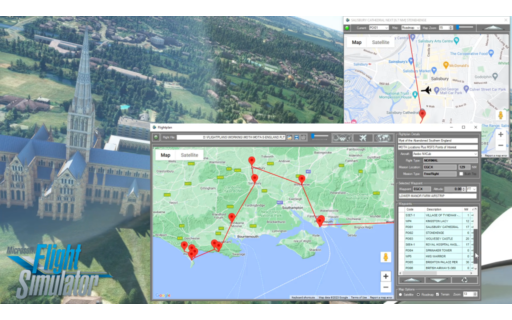You can use the Satellite view of Cockpit Map to assist with navigating complicated taxiways. Simply turn on GPS Follow mode, set your Zoom level so that you can read the taxiway and runway markings (if the airport is clearly marked) and select Satellite as your Map. You can then follow the ATC taxi route using the actual taxiway markings as photgraphed by the satellite.
Check out the How To videos on our YouTube channel for more information https://youtube.com/@simflightplan
This is the archive version of Flightplan to include the racing features. Support is available, but there will be no further software updates. Please download the latest version at Flightplan for Flight Simulator if you are not planning to use the racing features.
Flightplan is a Google Maps flight planning add-on for use with Microsoft Flight Simulator 2020. Flightplan can be used to create and share your own flight plans using an interactive Google Maps drag-and-drop interface complete with terrain elevations, landmarks, streetviews, etc. Click on the interactive map to drop a pin at any location on earth, plus edit your aircraft and flight plan settings before you get in the cockpit.
Download Flightplan for Flight Simulator for free now! Google Maps API subscription is included free for 2 weeks.
Flightplan is always free to use for editing and modifying flight plans, a Google Maps API subscription is required to continue using the map features. Software updates and upgrades are free for life.
Note: Each PC can be registered to only 1 user, so please make sure you are using the same PC you run Microsoft Flight Simulator 2020 on when you open Flightplan for the first time.