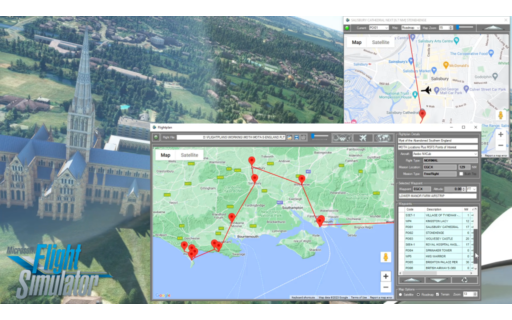You can use Flightplans Cockpit Map to take Google Maps in the cockpit with you in Microsoft Flight Simulator. You can open any MSFS flight plan and follow your progress on the flight path or just use the Google Map to create a route on-the-fly. Check out the video below for an overview of Cockpit Map features.
Open any flight plan saved from MSFS, created in Flightplan or from the Downloads Library to enable the Cockpit Map button. Once you click the GPS Follow button, Cockpit Map will center on your aircraft regardless of the loaded flight plan. It will follow your aircraft in flight and depending on your map zoom level, push pins will be displayed on the map for a variety of places on the ground. See what do the push pin icons mean for more information.
You can set the default Map Type and Map Zoom that you prefer. This is the type (satellite or roadmap) and level of zoom that you want to use while you are flying. GPS Follow will return to these values when it centers the map on your aircraft. When you interact with the map, GPS Follow will automatically disengage and you can temporarily adjust the map zoom and type using the on-map controls.
Googles Peg Man can also be used to view street level photogrammetry from Google Maps. Simply drag Peg Man over the map and if there is available imagery, a transparent blue indicator will appear on the map. Just drop Peg Man at the point you want to view, and the display will switch to photogrammetry. You can then use the on-map controls to tilt, rotate and zoom (when available) as well as follow the arrows to virtually walk along the predefined paths.
Flightplan also provides tools to modify your flight plan in-flight, measure distances, convert elevations and much more. Check out the video for more information.
Flightplan is a Google Maps flight planning add-on for use with Microsoft Flight Simulator 2020. Flightplan can be used to create and share your own flight plans using an interactive Google Maps drag-and-drop interface complete with terrain elevations, landmarks, streetviews, etc. Click on the interactive map to drop a pin at any location on earth, plus edit your aircraft and flight plan settings before you get in the cockpit.
Download Flightplan for Flight Simulator for free now! Google Maps API subscription is included free for 2 weeks.
Flightplan is always free to use for editing and modifying flight plans, a Google Maps API subscription is required to continue using the map features. Software updates and upgrades are free for life.
Note: Each PC can be registered to only 1 user, so please make sure you are using the same PC you run Microsoft Flight Simulator 2020 on when you open Flightplan for the first time.