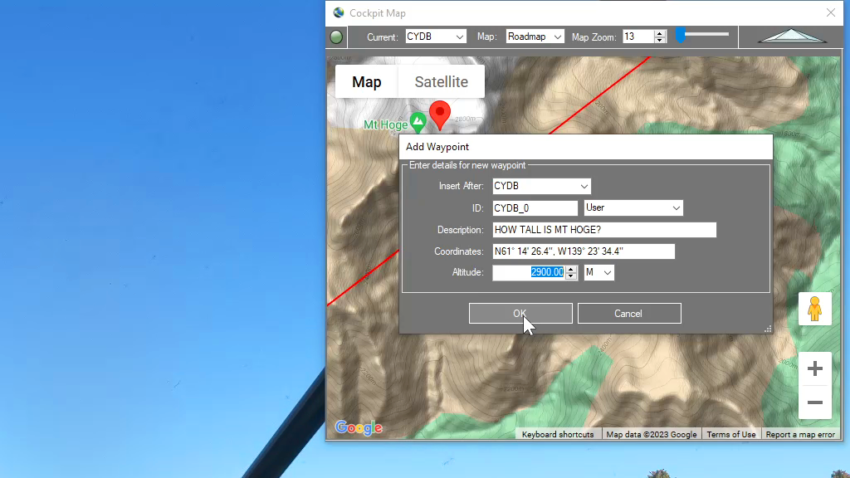You can drop a pin anywhere and enter the desired altitude using either Meters (M) or Feet (FT) and when the Pin is added to the map it will be converted to your flight plan unit of measure. So if you are used to flying using Imperial units of measure (feet) but the local elevations are in meters, simply drop a pin and enter the elevation in meters – when you click OK it will be converted to feet.
See 0:55 in the video for a demonstration.
Check out the video above to learn how, as well as the other videos in our How To playlist on YouTube at https://youtube.com/@Simflightplan