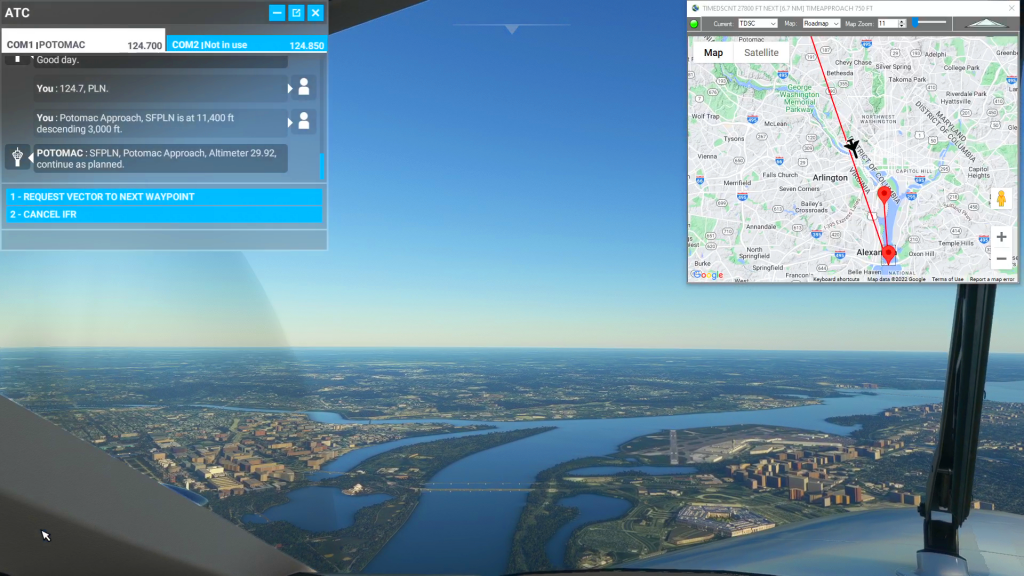At the completion of this flight, the 'My Way' badge popped as I entered the correct gate. I had tried a number of times before so below is the list of things I was careful to do during this flight. I left the "TIMECLIMB, TIMECRUISE...etc" waypoints in the flight plan because I didn't want to change anything about it since it worked for the "My Way" badge, but they're not important I don't think.
One odd thing that happened (not sure if it was related to the flight plan or not) is that ATC dropped me in altitude from 3500' down to 500' basically calling out the glide slope descending from the North on a straight in approach to 19 (which I wanted). But ATC never gave me landing clearance for 19, so I basically buzzed the airport and continued south until ATC put me on an approach for runway 01 - which I followed. I never called a missed approach because ATC never gave me landing clearance, I just held at 500 for the length of the runway and then began climbing until ATC finally contacted me again.
I also kept checking my "Assistance" menu to make sure it was still set to True-To-Life. If you miss an ATC call, or accidentally close the Checklist or ATC windows (you can minimize them just don't close them), it will reset your Assistance options to "Custom". If that happens you might as well just start over and try to figure out what you did that caused it to flip to Custom. I think in one case I turned off my Landing lights inside of 10NM, but I can't be sure that was it.
Below is what I did:
*Make sure your Assistance Option is set to 'True-To-Life' before loading this flight plan in World Map. If the ATC and Check List windows don't open when you spawn in the cockpit, you need to reset your Assistance Options and reload the flight plan.
- Follow the checklists to the letter to start the aircraft and prepare to taxi
- Request IFR flight plan clearance from ATC and set the assigned squawk myself & and put assigned altitude into the autopilot
- Turned on Taxi Lights AND Landing Lights before taxi
- Requested Taxi, (didn't need fuel or pushback)
- Followed Taxi route EXACTLY (Toronto is nice and easy) I was careful to stay right on the yellow lines for the entire route all the way to hold short.
- Do not overrun the hold short line, request take off clearance from ATC, turn off taxi lights.
- Take off when cleared and climb as directed.
- Turn off Landing Lights at +10NM from the airport
- Fly the route as directed using the autopilot as desired
- DO NOT MAKE ATC ASK YOU TWICE!!! Answer ATC first time every time and follow altitude guidance exactly. Respond to aircraft in sight (and make some attempt to sight them)
- Turn on Landing lights before 10NM from the airport.
- Follow ATC guidance on approach into KDCA (again, I got some weird instructions but I don't know if it will repeat), so I actually had to climb back to 1500 and fly a second approach from the south after my straight-in approach to 19.
- Land and exit the runway ASAP
- Acknowledge ATC, switch to ground freq, ask for a gate (I didn't try asking for parking) and turn on Taxi Lights (leave Landing Lights on)
- Follow the Taxi route EXACTLY to the gate, stay on the line (luckily KDCA has well painted taxiways and gates, so you can use Satellite view to help make sure you don't get lost - it should be pretty easy)
- My badge popped as I was nosing onto the line for my gate, but I went ahead and let the ground marshal park me before I exited.
That's all I can remember about the specific things I was sure to check/do along the way. Unfortunatley I can't "unpop" the badge to try it again to see what the magic answer was, but hopefully this helps someone.
CYTZ to KDCA Toronto to Washington DC
Beechcraft King Air 350i Asobo
CYTZ: TORONTO CITY AIRPORT
TCLI: [2.69 NM] TIMECLIMB
TCRU: [137.32 NM] TIMECRUIS
TDSC: [29.27 NM] TIMEDSCNT
TAPR: [142.49 NM] TIMEAPPROACH
KDCA: [3.58 NM] WASHINGTON NATIONAL AIRPORT
Total Distance: 315.37 NM
Flightplan by texstan
Login is required to download. If you don't have an account Register Here, your password will be emailed to you. Happy Flying!