Kremmen-Hohenbruch To Schonhagen Airport Flight Plan
MSFS Bush Trips
Navigating Microsoft Flight Simulator 2020 Bush Trips can be a challenge. You can always use the Nav Log bearings and ETEs to navigate the route, but if you want to sight-see the compass and stopwatch can be a burden. You can use the VFR Map, but it doesn’t show town or street names and the elevations are difficult to read. The Nav Log gives descriptions, but often they use road numbers and town names as landmarks which again, the VFR map doesn’t show. Wouldn’t it be nice to have Google maps in the cockpit with you?
Flightplan is a Google Maps flight planning add-on for use with Microsoft Flight Simulator 2020. You can use Cockpit Map to take Google Maps in the cockpit with you to use real time terrain elevations, road maps, landmarks, satellite views and street view 3D imagery. Flightplan can also be used to create and share your own flight plans using an interactive drag-and-drop, Google Maps interface.
Download Flightplan and try it yourself – the link is at the bottom of the page. You can also download and fly any of our free flight plans below, or click the Downloads link at the top to search all downloads. Load them in MSFS World Map and you are ready to fly. For more information see the FAQ page or our YouTube channel.
Happy Flying!

Center of the N Island – Middle Earth
Center of North New Zealand flight plan
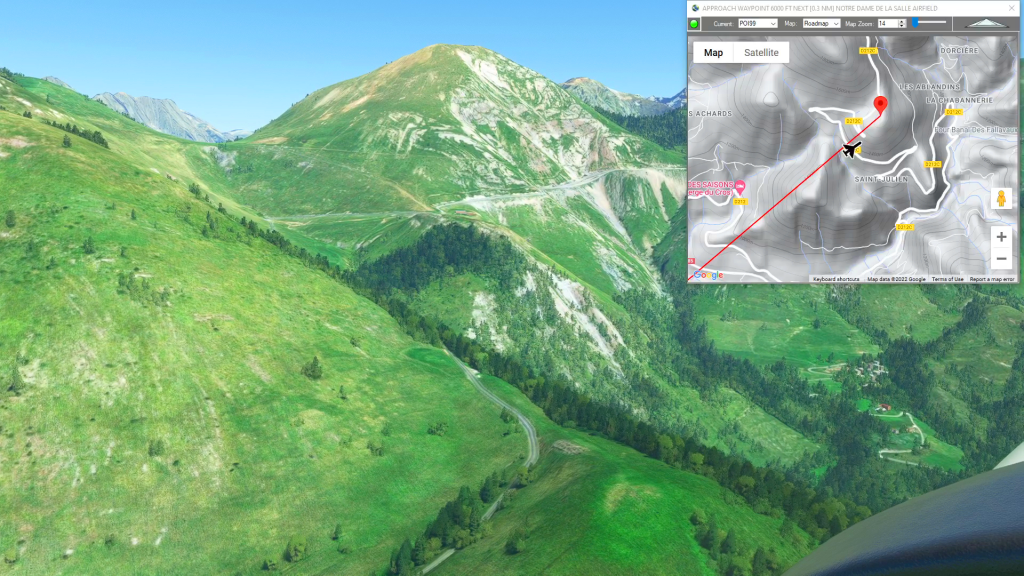
Notre Dame de la Sallette Landing Practice
APPROACH to NOTRE DAME DE LA SALLETTE flight plan
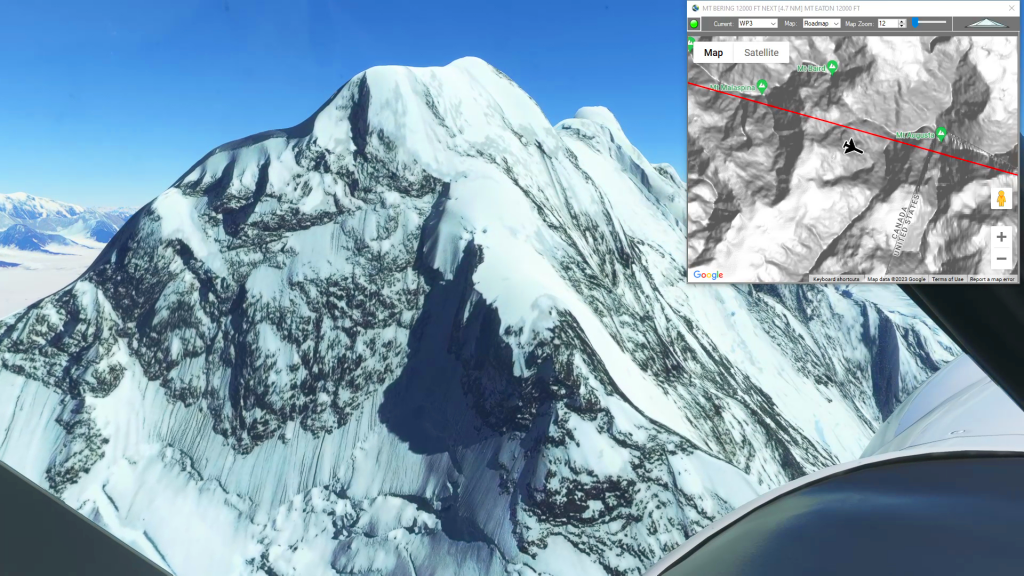
Icy Bay to Mt Logan Glacier Landing
Icy Bay Airport To Mt Logan Glacier Landing Flight Plan

Vancouver (Bellingham to Squamish)
Vancouver flight plan
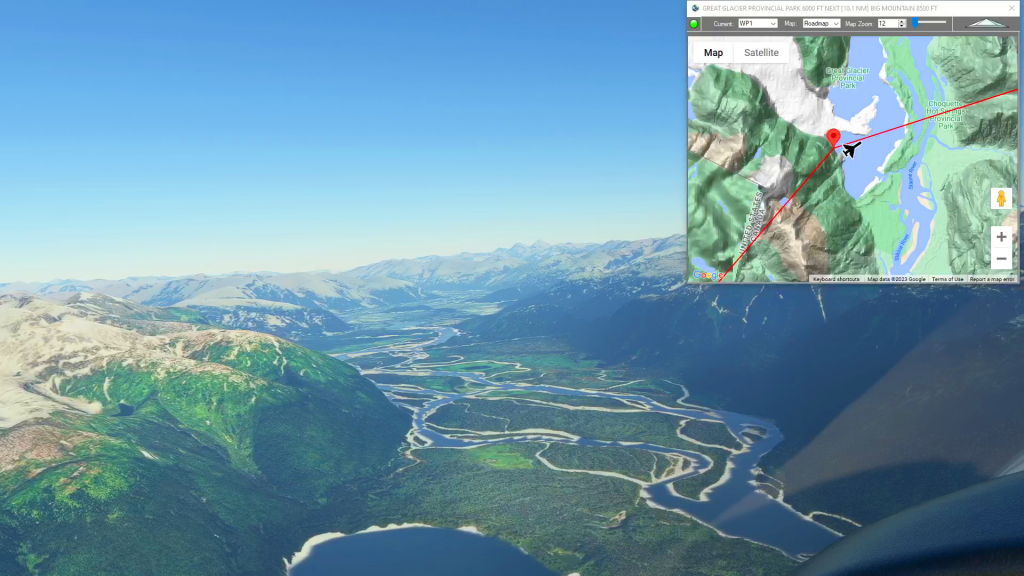
Wrangell to Telegraph Creek
Wrangell Airport To Telegraph Creek Airport Flight Plan
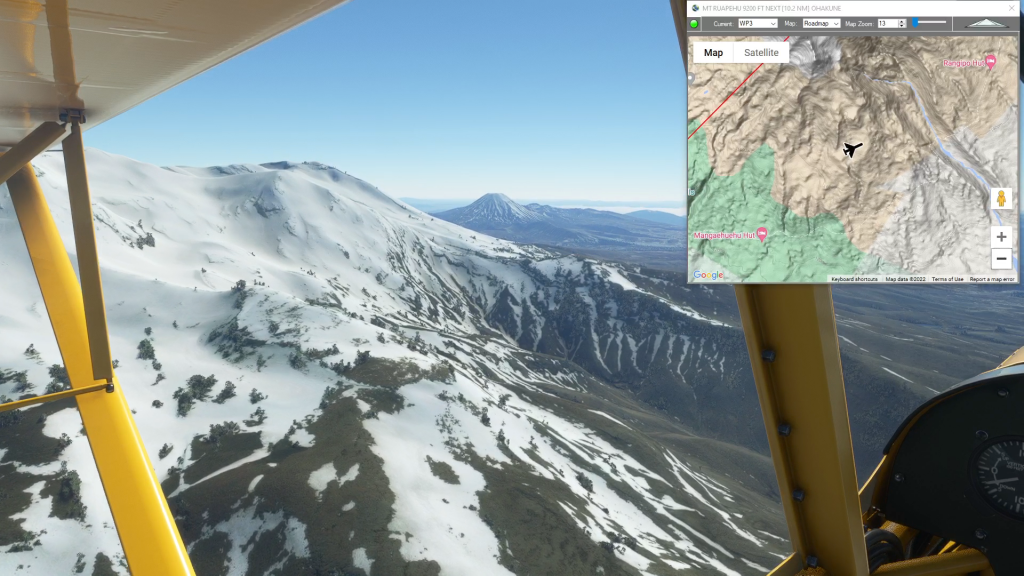
Middle Earth – Tongarro Nat’l Park
Tongarro National Park Flight Plan

How To Create A Custom Flight Plan From A Bush Trip
How to create a flight plan from a bush trip

Squamish Airport to Tsuniah Lake Lodge
Squamish to Tsuniah Lake flgiht plan

Auckland – Middle Earth
Auckland flight plan
