If you’ve subscribed to the Google Maps API you should see your subscription on your profile page https://simflightplan.com/dashboard or select Profile from the menu. In the left-hand sidebar you should find a Purchases link, click on it to view your subscription. Then click on the blue key button (see below) under Licenses to view and copy your product key.
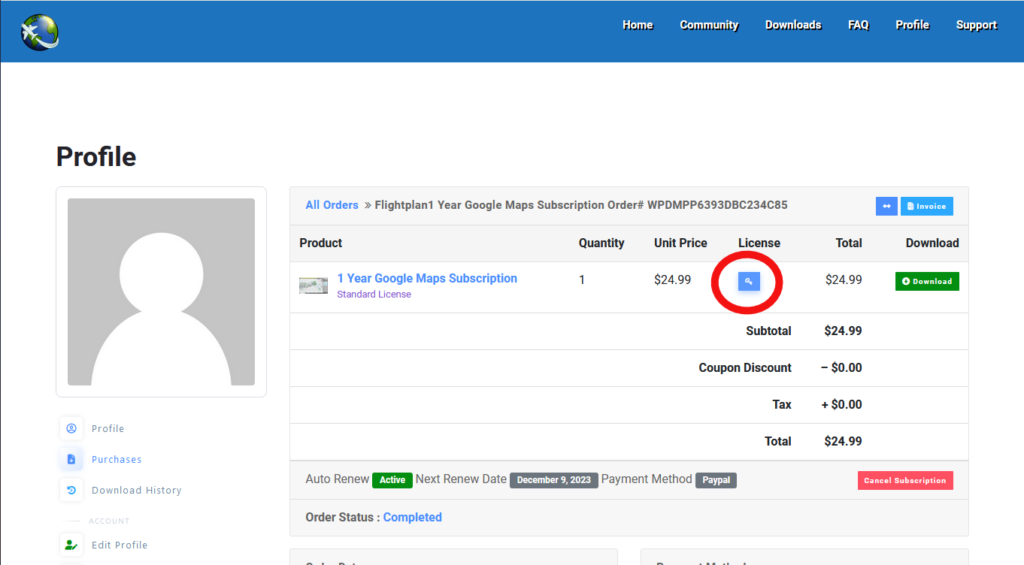
Copy your license key to the Windows clipboard then reopen Flightplan. When it asks for your product key, just right-click and paste your license and click Activate. Once activated, you won’t be asked for it again unless you uninstall and reinstall Flightplan, but it’s always available in your Profile.
If you have any problems at all please create a ticket at https://simflightplan.com/support/