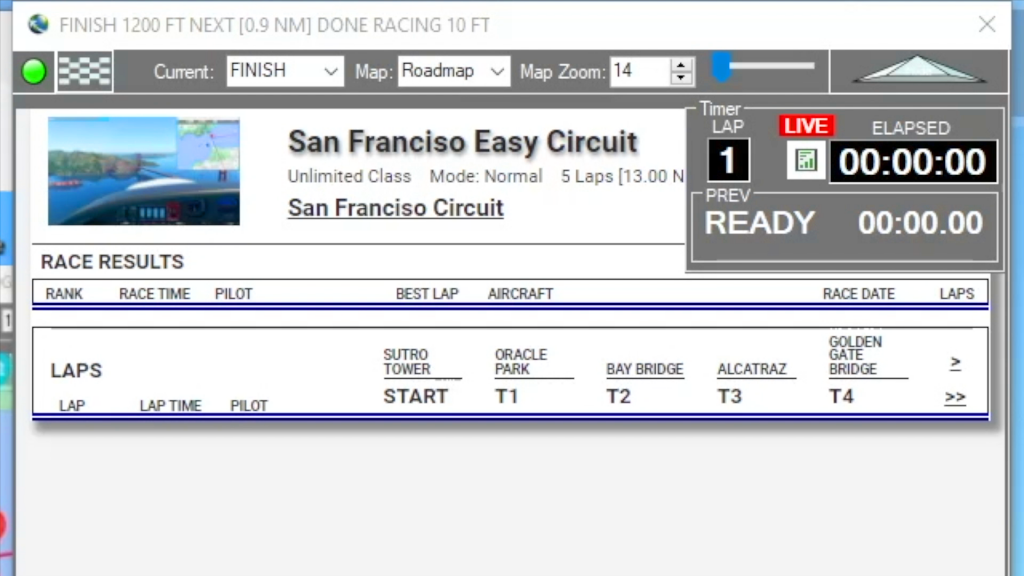Flightplan can be used to join online races or create your own. When racing in Microsoft Flight Simulator, simply join a race in Cockpit Map by clicking the checkered flag button. Descriptions of the various features are below:
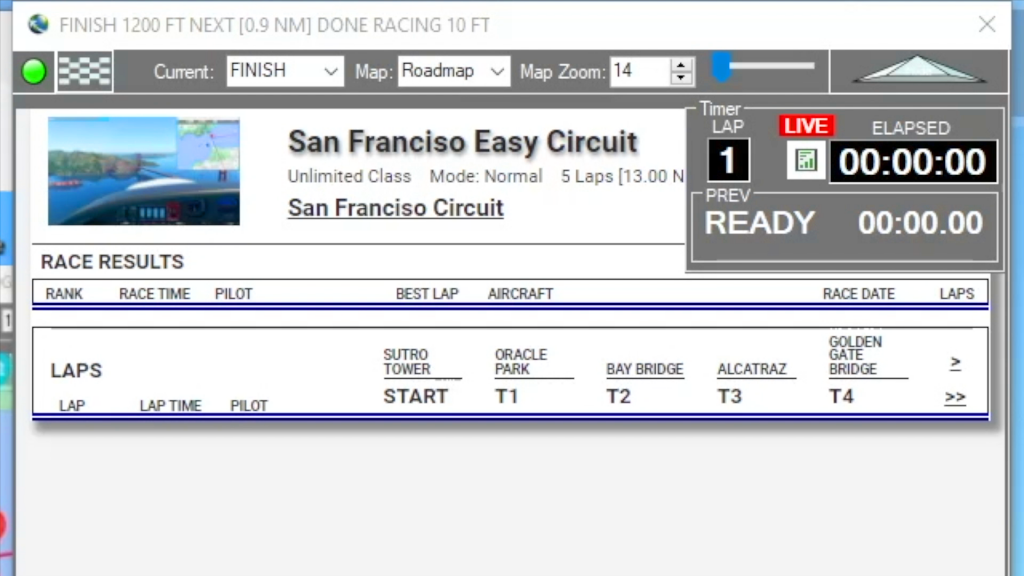

Flightplan can be used to join online races or create your own. When racing in Microsoft Flight Simulator, simply join a race in Cockpit Map by clicking the checkered flag button. Descriptions of the various features are below: