Cockpit Map has a built in Lap Timer you can use to record lap times if you want to race with your friends, or simply as a hands-free stop watch to use in Bush Trips or free flights. The Lap Timer records your progress as you pass within a given distance from each waypoint. The distance is roughly equivalent to the distance your aircraft covers in 1 second of time.
For example, if your aircraft it travelling at 100 knots, you will cover apprixmately 100 feet or 30 meters in 1 second of flight time (assuming no wind). In rough terms, the lap timer converts this to seconds of latitude and longitude and since 1 second of latitude is roughly 101 feet, at 100 knots each waypoint will detect your aircraft as long as it is within an area 2 seconds in size. That is to say 2 seconds of latitude by 2 seconds of longitude (1 second of latitude/longitude in any direction from the waypoint). In reality the calculation results in a circle around the waypoint, so physical latitude/longitude are irrelevant, and in fact would be variable depending on location on earth.
It can be visualized as 1 second of travel time in any direction from the waypoint. So if you are directly over the waypoint (the center of the circle) you will spend 2 seconds within the waypoints detection radius. As speed increases, so does the radius. An aircraft draveling at 385 knots must pass within 1,400 feet or 426 meter circle centered at the waypoint. Effectively, the waypoint is waiting for your aircraft to pass within this patch of space around it. It then checks your altitude and if you're below the ceiling set on the waypoint it records the time. The also allows time for MSFS to report the information in circumstances where your system CPU might be overburdened by the gameplay itself.
If you have chosen an altitude for the waypoint, the Lap Timer won't record your lap time unless you are under this altitude (if the altitude is 0, the timer disregards altitude). Be careful to stay below your selected altitude because Microsoft Flight Simulator reports your altitude in decimal places as well as the whole number. So if you've set your altitude at 1000 feet and your altimeter says 1000 feet, MSFS may report your actual altitude at 1000.01 feet which will put you over. You must stay UNDER the altitude you have selected. Also be careful to reset your cockpit altimeter as necessary in flight, Flightplan is watching your ACTUAL altitude and airspeed reported by Microsoft Flight Simulator, not necessarily what is displayed on your instruments.
To enable or disable the lap timer, just open Aircraft Settings and set the checkbox. The Lap Timer display will appear in your Cockpit Map the next time you open it.
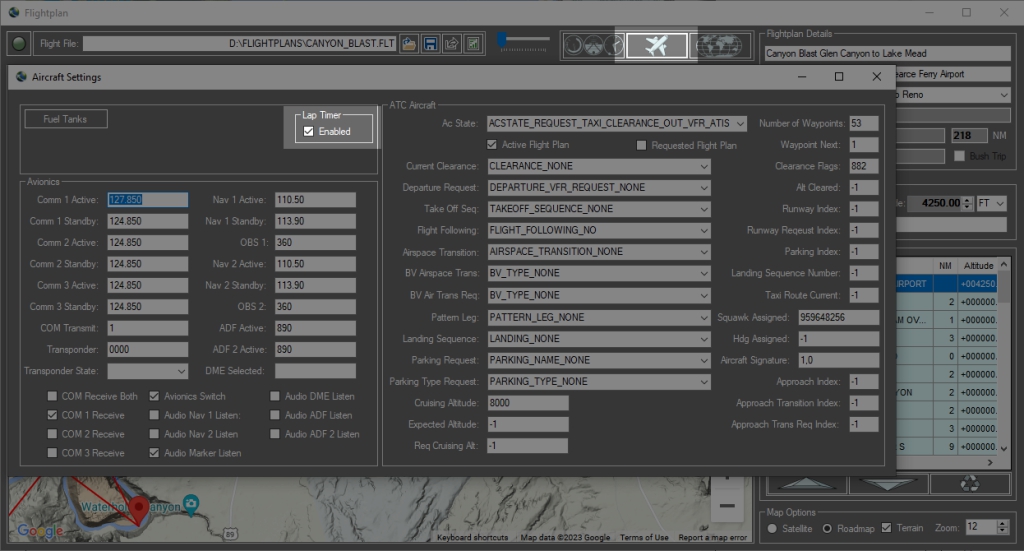
Check out our other videos at https://youtube.com/@simflightplan, there are many more instructional videos in the How To playlist.
